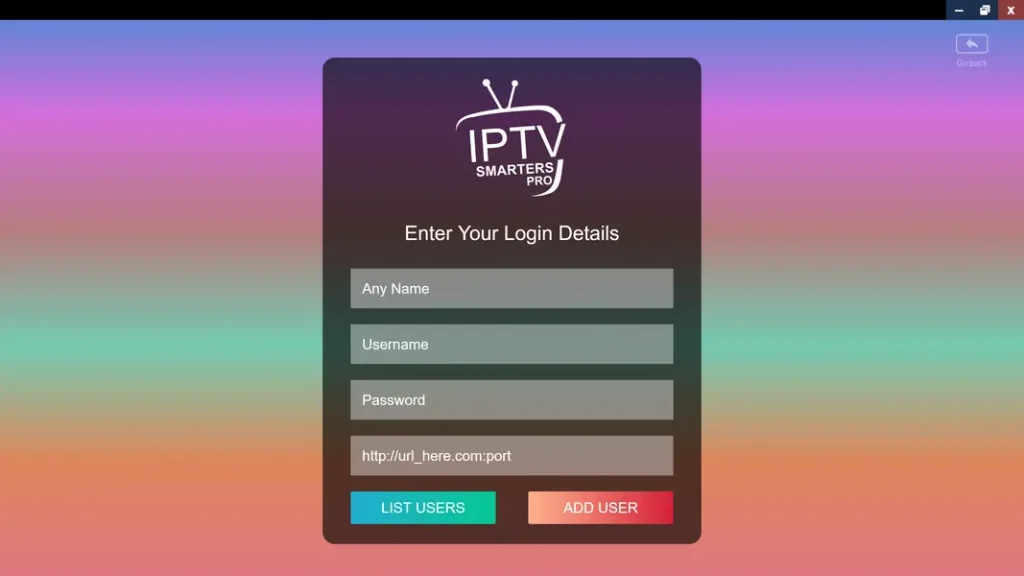HOW TO INSTALL ?
* Click On The Device Or Application You Want To Setup Iptv On.
WHAT IS AN IPTV SMARTERS ?
The IPTV Smarters App is a fabulous video player that allows end-users to watch their content like Live TV, Movies, and Series on their devices. It supports several platforms, including Android, iOS, Windows, MacOS, Web Browsers, Smart TVs.., etc.
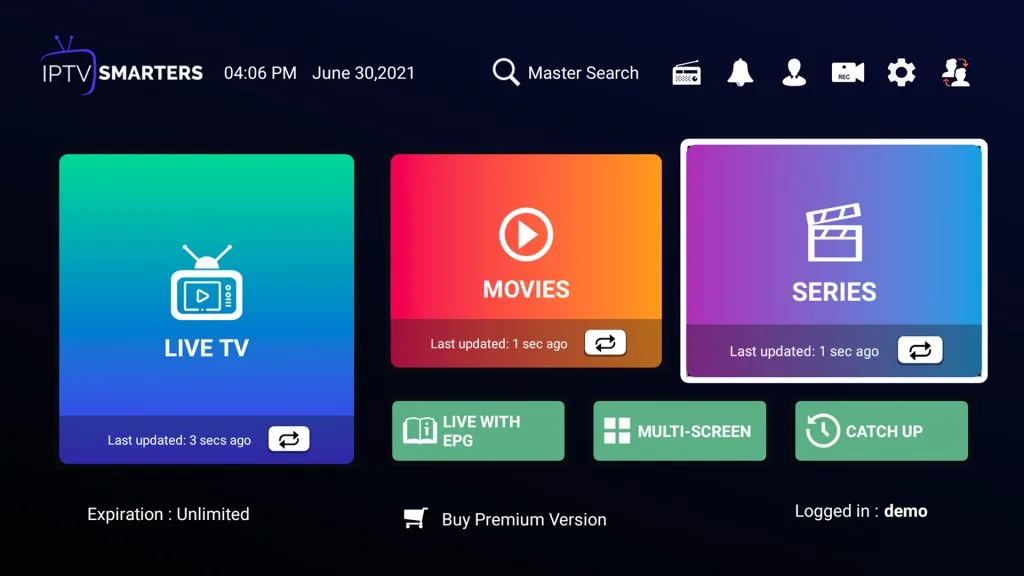
HOW IT WORKS:
IPTV Smarters is an incredible video streaming player which is developed especially for end-users that want to be provided with the facility to watch live TV, VOD, Series and TV Catchup on their Smart TV. This video player app is easy to use and yet highly efficient with a powerful player, attractive and very impressive layout and most importantly user-friendly.
Complete the process by carefully executing these recommended steps:
◉ ANDROID:
Step 1 : Download app IPTV Smarters Pro From Here: https://www.iptvsmarters.com/smarters4-0.apk
Step 2 : Login to the application with your subscription details, Get Your Details From Here: Pricing Page
Step 3 : After Login >> Enjoy with Our IPTV Service.
◉ IOS:
Step 1 : Download app IPTV Smarters Pro From Here: https://apps.apple.com/in/app/smarters-player-lite/id1628995509
Step 2 : Login to the application with your subscription details, Get Your Details From Here: Pricing Page
Step 3 : After Login >> Enjoy with Our IPTV Service.
◉ WINDOWS / MAC:
Step 1 :
FOR WINDOWS Download app IPTV Smarters Pro From Here:
https://www.iptvsmarters.com/IPTVSmartersPro-Setup-1.1.1.exe
FOR MAC Download app IPTV Smarters Pro From Here:
https://www.iptvsmarters.com/IPTVSmartersPro-1.1.1.dmg
Step 2 : Login to the application with your subscription details, Get Your Details From Here: Pricing Page
Step 3 : After Login >> Enjoy with Our IPTV Service.
◉ Samsung Smart TV :
Step 1 : Press the Smart Hub button from your remote.
Step 2 : Search for the IPTV Smarters to install.
Step 3 : Login to the application with your subscription details, Get Your Details From Here: Pricing Page
Step 3 : After Login >> Enjoy with Our IPTV Service.
◉ LG Smart TV:
Step 1 : Press the Home button on the remote & Go to LG Content Store.
Step 2 : Search for the IPTV Smarters to install.
Step 3 : Login to the application with your subscription details, Get Your Details From Here: Pricing Page
Step 3 : After Login >> Enjoy with Our IPTV Service.
WHAT IS AN IPTV SMARTERS ?
The IPTV SMARTERS is an IPTV player that allows you to integrate third-party IPTV services with M3U links, Xtream codes, and Stalker Portal. You can’t simply download One of these app on a compatible device and watch TV channels or movies&series.
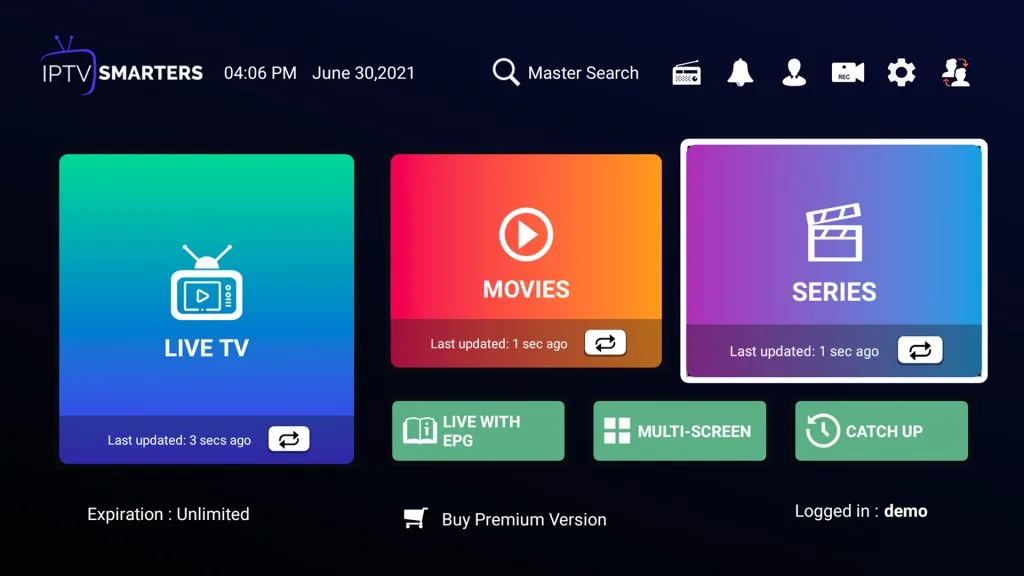
HOW IT WORK ON FireStick :
Before downloading IPTV Smarters app we’ll need to get the Downloader of apps in your FireStick. Then, we’ll make necessary changes in our Fire TV settings. Finally, we’ll be able to download IPTV SMARTERS APK with Downloader.
◉ Get Downloader on FireStick :
1. Open the FireStick home screen. Go to the Find menu.
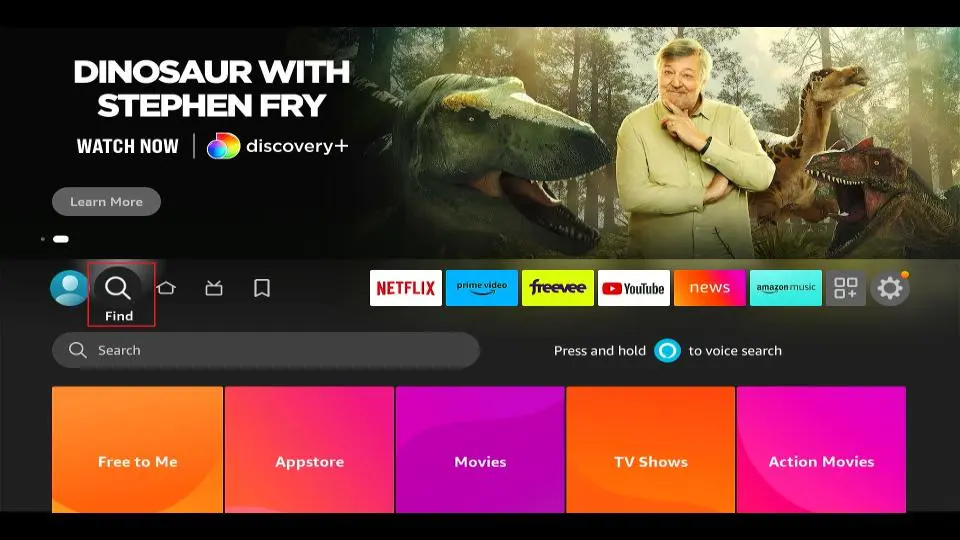
2. Select Search at the tOP.
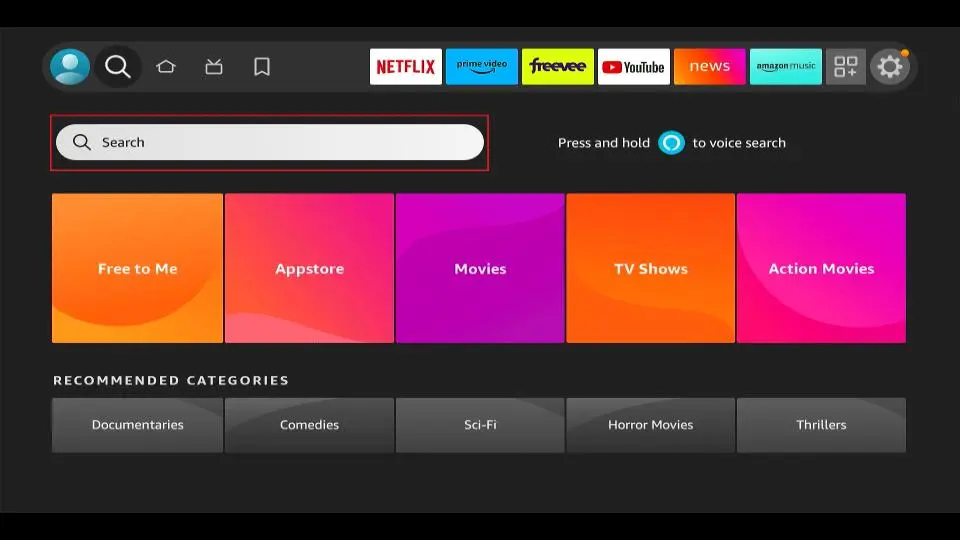
3. It will open a virtual keyboard on your FireStick.
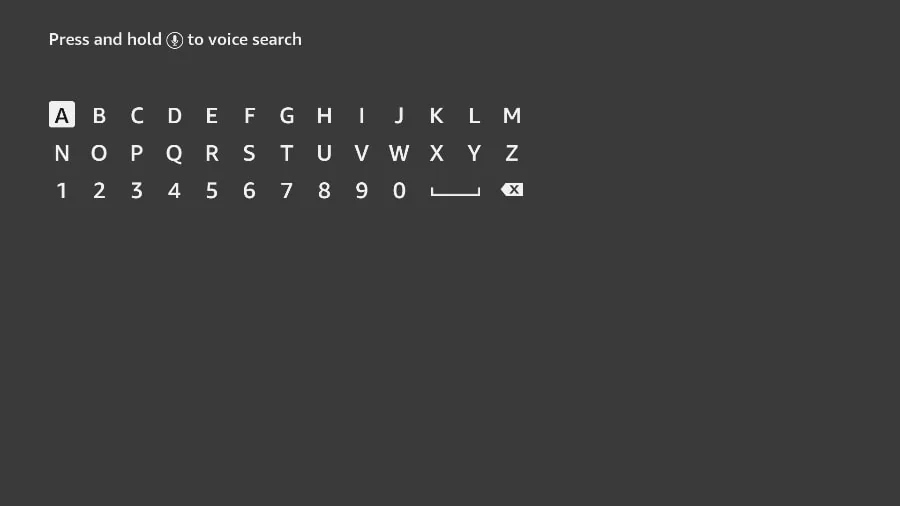
4. Start to type Downloader. Select Downloader when it shows up among the suggestions below the keyboard.
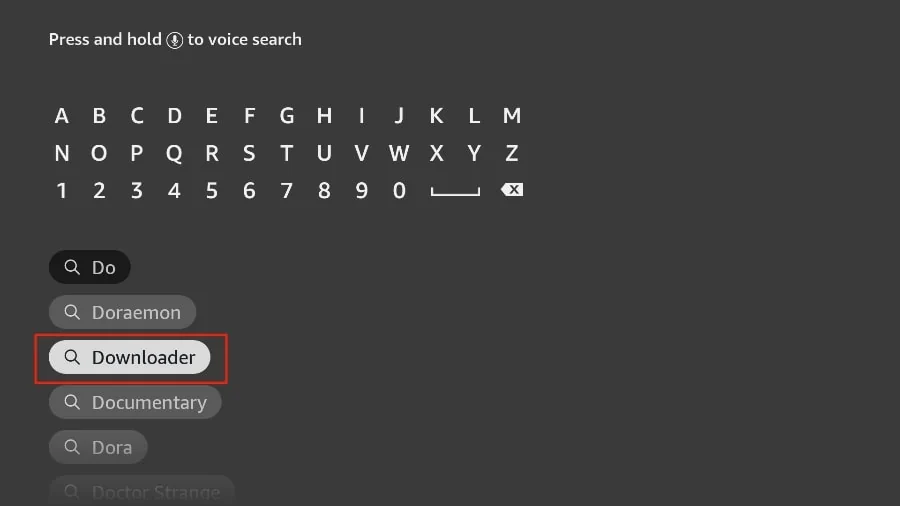
5. Select the Downloader app, which you can recognize by its orange background. Then, on the following screen, select the Get or Download button.
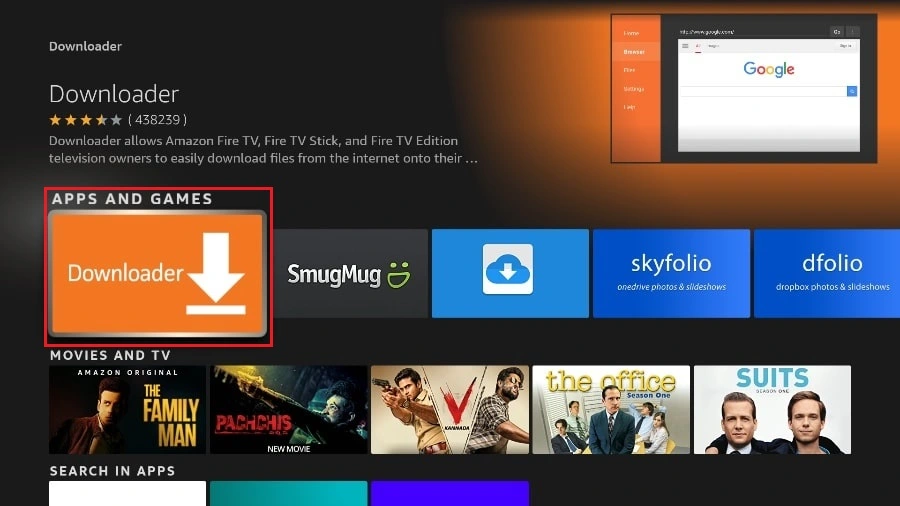
◉ Change FireStick Settings :
1. Press the home button on your FireStick remote. Go to the settings gear on the far right.

2. Scroll down and select My Fire TV.
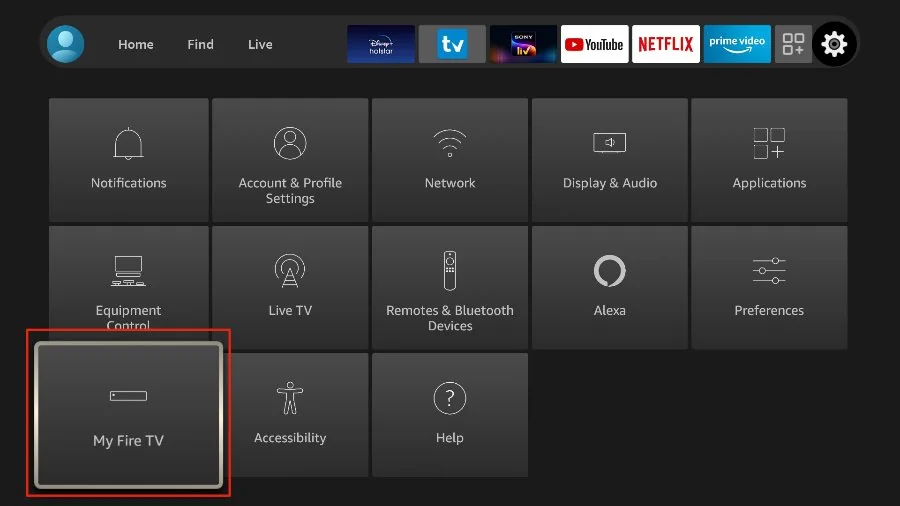
3. Choose Developer Options.
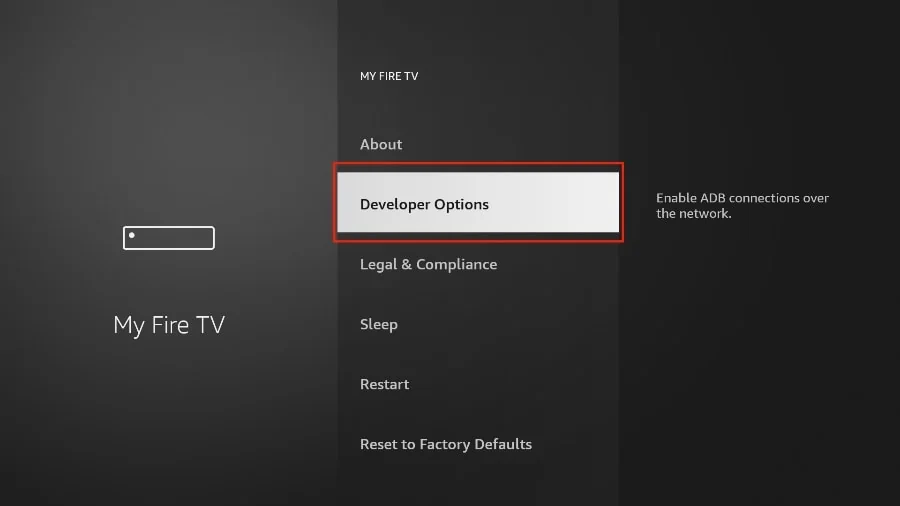
If you don't find Developer Options, don't worry you need only to Press About and press Fire TV Stick 7 times.
4. Find Apps from Unknown Sources. By default, it’s off. Select it to turn it ON.
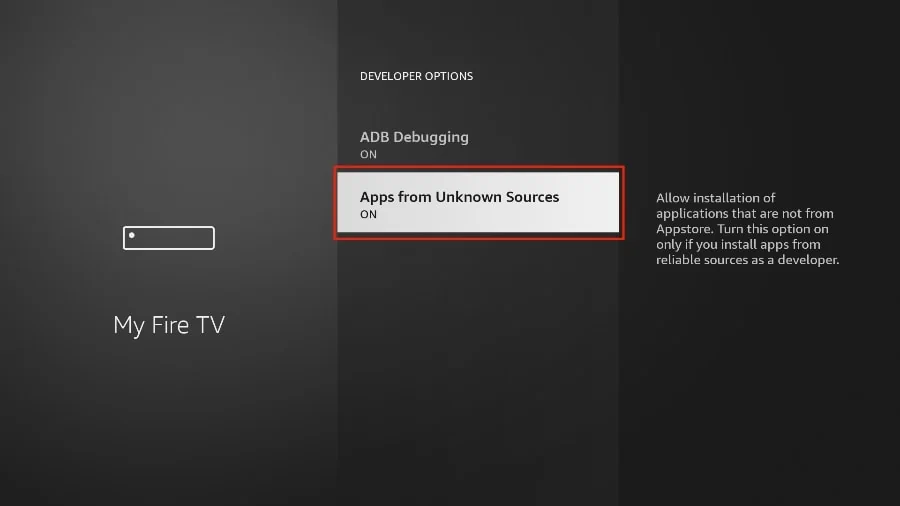
Now you can comfortably sideload any app installation file (APK) on the FireStick without any issue. Follow the steps below to install IPTV SMARTER APK on the FireStick using the Downloader app.
◉ Use Downloader to Install IPTV SMARTERS :
1. Go to the Apps menu from the FireStick home.
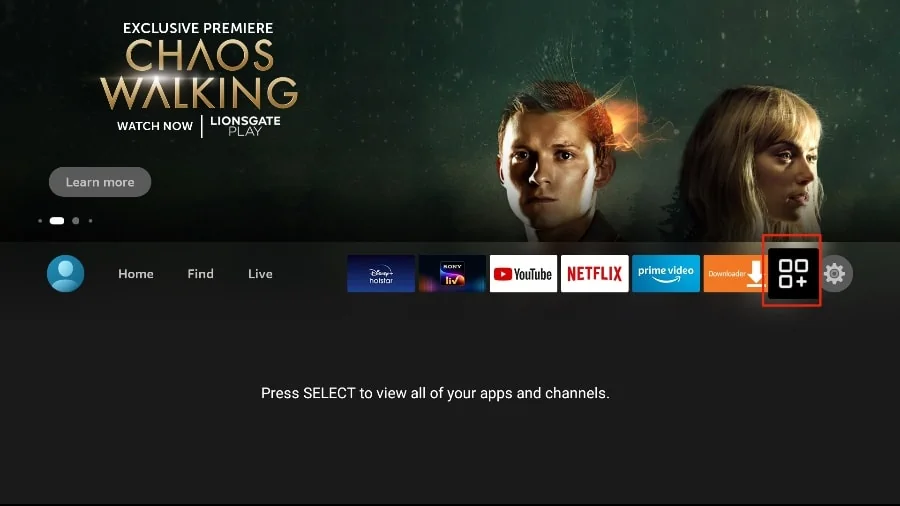
2. Open the Downloader app and select the Enter a URL box on the home screen.
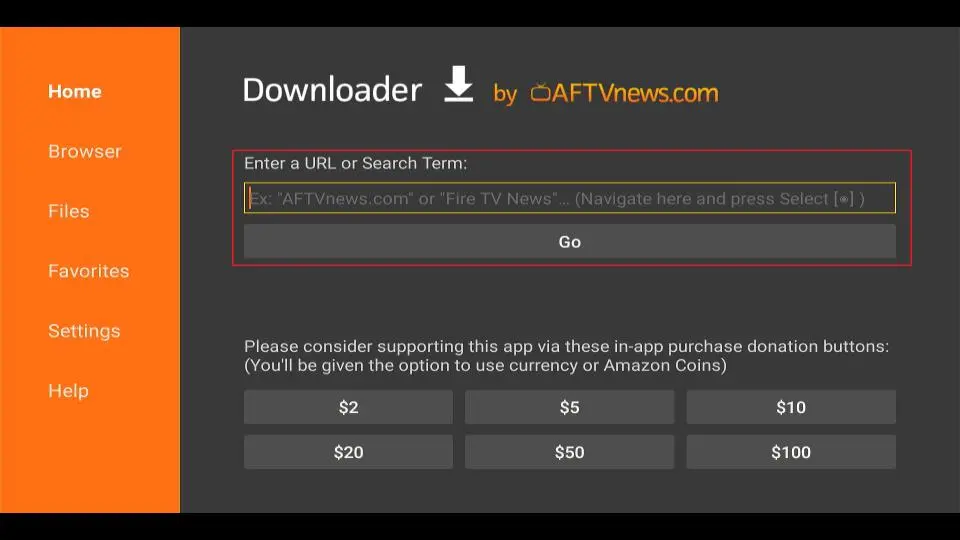
3. It will open a virtual keyboard. Type "https://www.iptvsmarters.com/smarters.apk" and hit Go at the bottom.
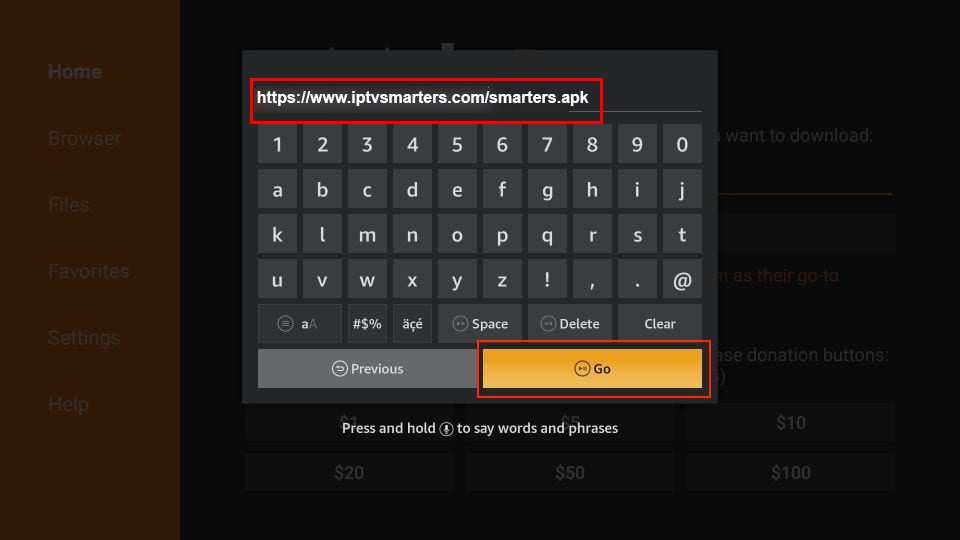
4. Downloader will install the latest IPTV SMARTERS APK into your FireStick.
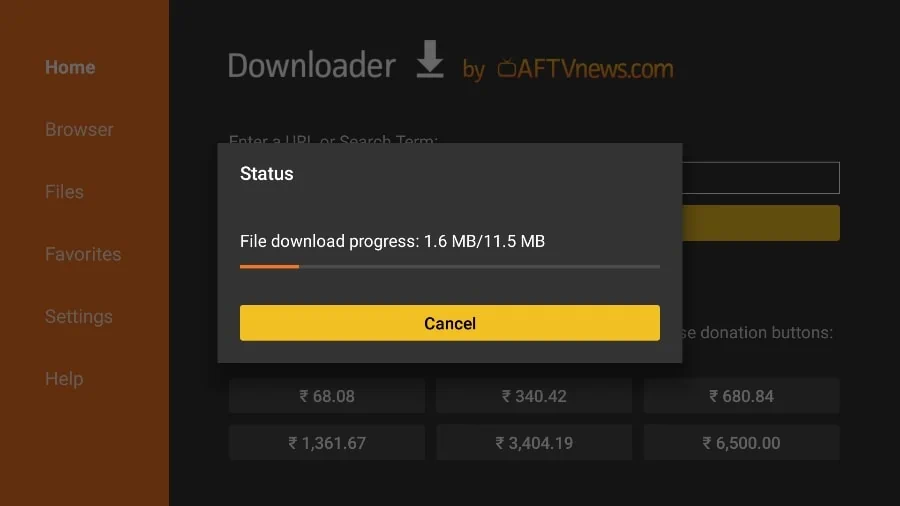
5. Click Install when prompted.
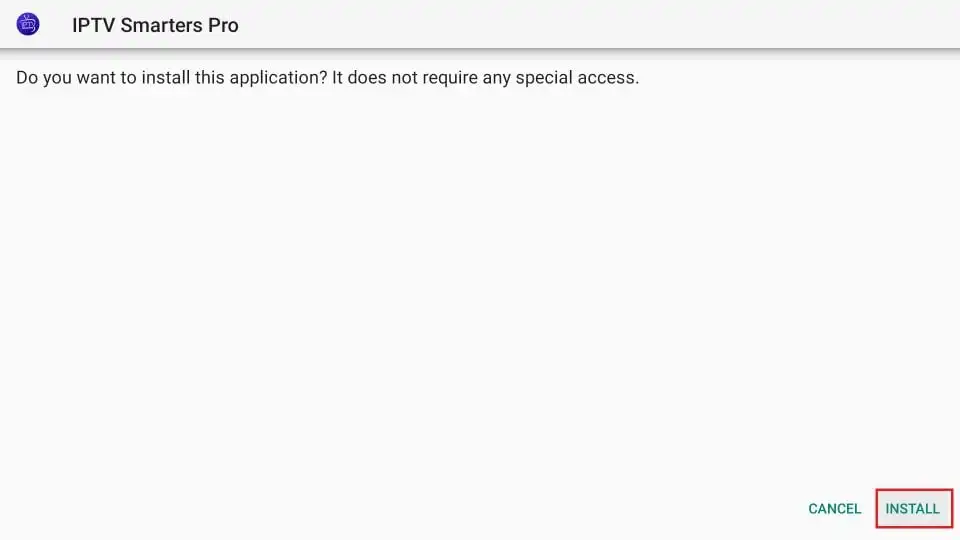
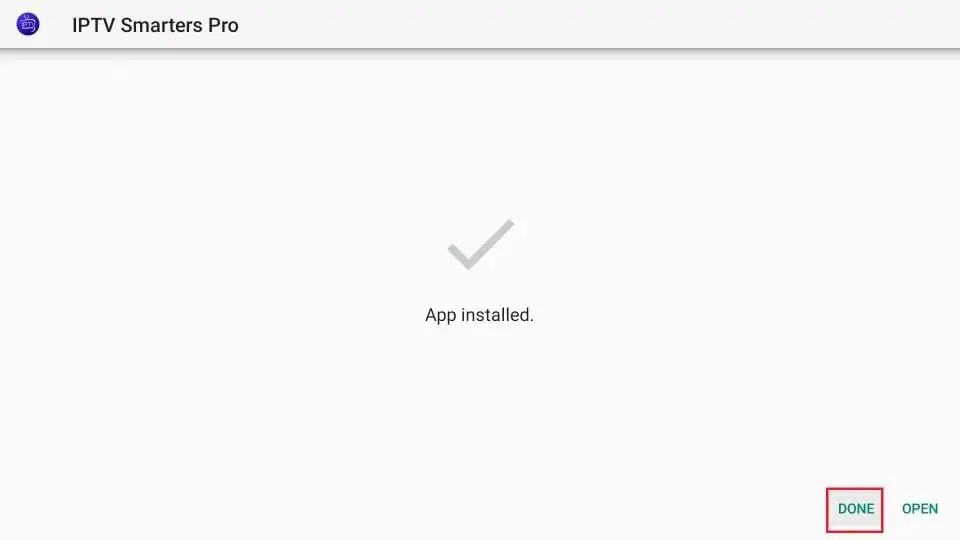
6. After installation, Delete the APK from your device.
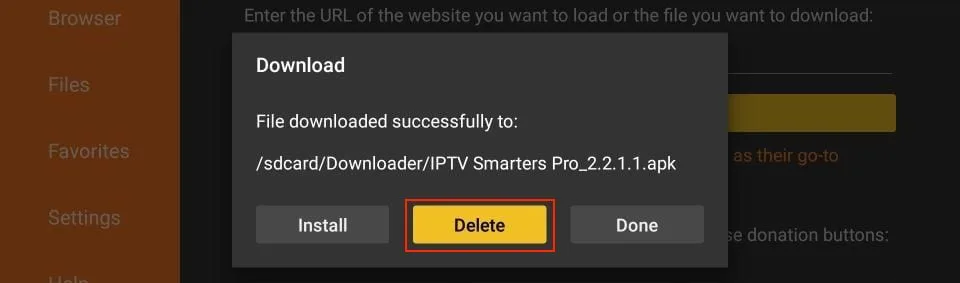
Great! You now have the IPTV Smarters app on FireStick.
◉ How to Use IPTV Smarters on FireStick :
When you run the IPTV Smarters app for the first time, the Terms of Use will be the first window. Scroll down and click Accept.
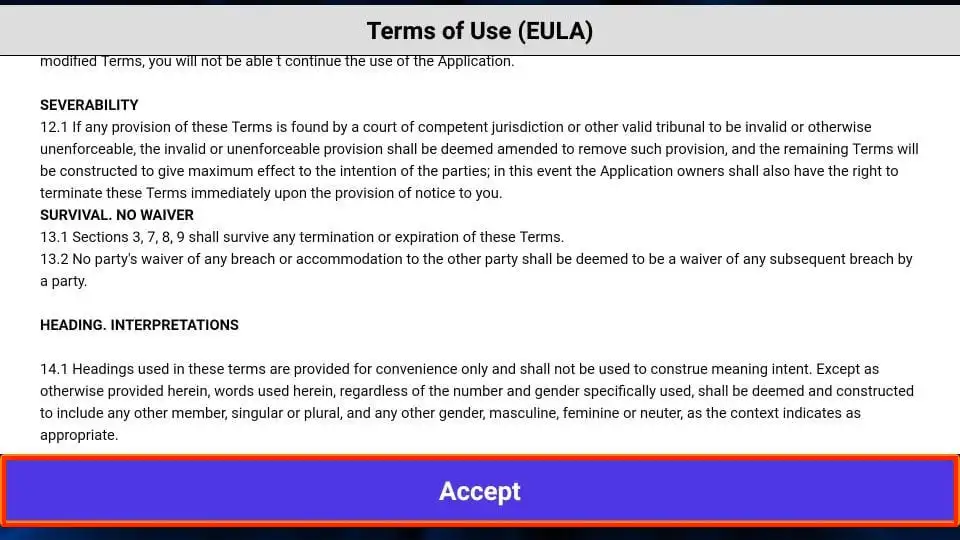
This is the window that you land on next. You must start by clicking ADD USER in the top-right corner or ADD NEW USER in the middle of the screen.
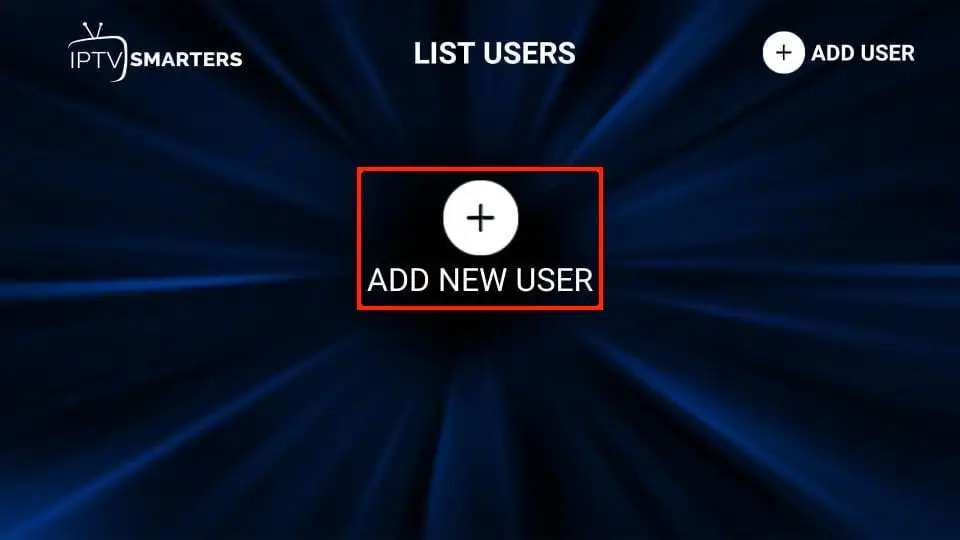
click Login with Xtream Codes API, here is the window where you can enter your details:
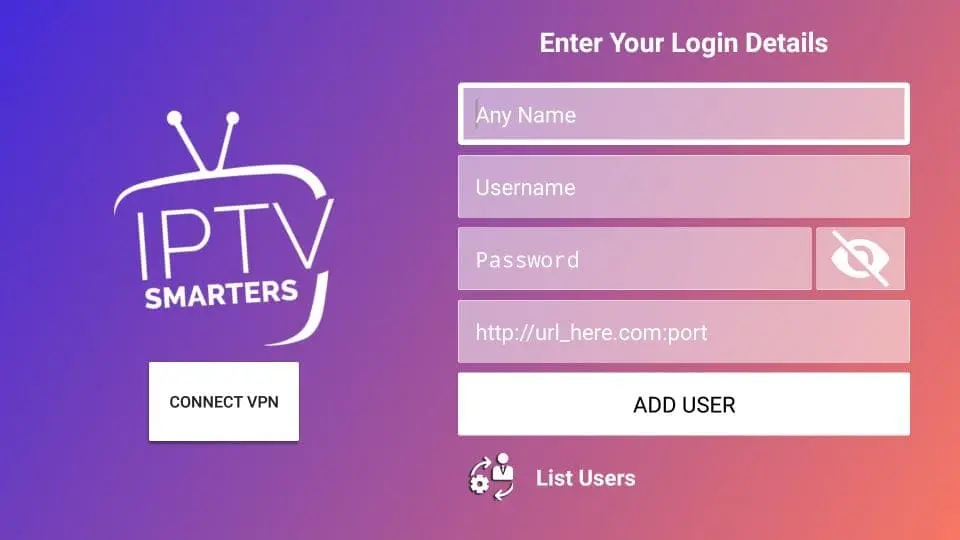
Then you just need to put the details sent vial Email, if you didn't subscribe yet, here is the link to subscribe: Pricing Page
An overview of MAG
MAG boxes are some of the most powerful streaming media players. IPTV users choose them for their speed, simplicity, and excellent streaming performance. The user interface is simple and responsive, channel switching is quick and you receive all the features required to get the most out of your IPTV service.
If your Mad device does not allow you to type in m3u link, please get back to us with your MAC address, we will add it to our server.This tutorial will guide you through a simple and effective step of installation your Mag (250/254/256…).
◉ Configuring Settings of MAG Box :
Step 1: When the box is being loaded the main portal screen appears. After that click on “settings”, press remote button “SETUP/SET”.

Step 2: Then press on “System settings”

Step 3: Click on ‘Servers’

Step 4: Choose and Press option ‘Portals’

Step 5: in the ‘Portal 1 name’ line enter a portal name and in the ‘Portal 1 URL’ enter portal URL.
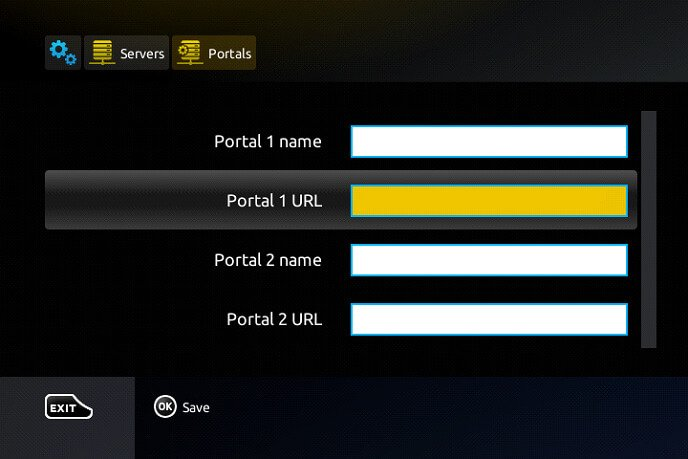
Therefore for the activation of our IPTV subscription on your MAG box, you must send us with your order the MAC address found on the label behind the box, the activation is done entirely remotely, just after activation, we will send you a URL link that you have to put on your PORTAL, as in the photo below:
Step 6: Finally when you complete select and click ‘OK’ to save the changes.
Step 7: Click ‘EXIT’ on the remote control after the settings are being saved.
Step 8: Consequently you have to reboot the box. Choose the option ‘OK’ to make the changes applied.
Step 9: Enjoy watching over than 8000 channels with HD quality worldwide.
SETUP OUR IPTV on BuzzTV BOX
BuzzTV BOX is an android iptv cable box. It’s compatible with both MAC address and m3u link
So it’s a versatile tv box which is easy to use
◉ tutorial of how to setup iptv on it :
Step 1: Go to Settings section
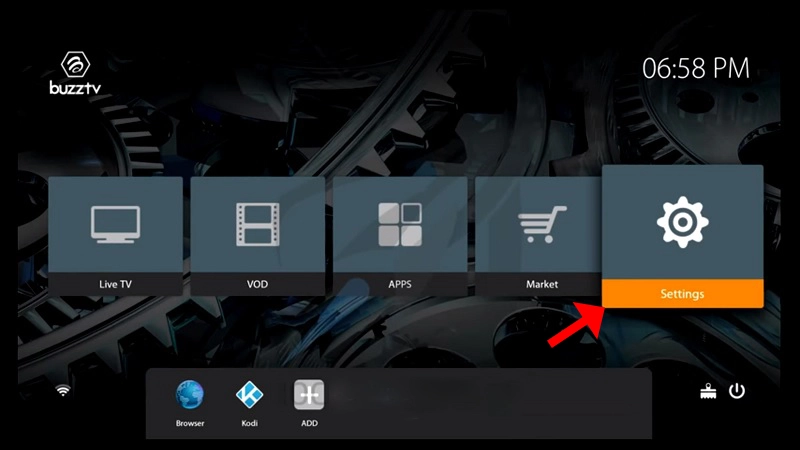
Step 2: click on “Servers”
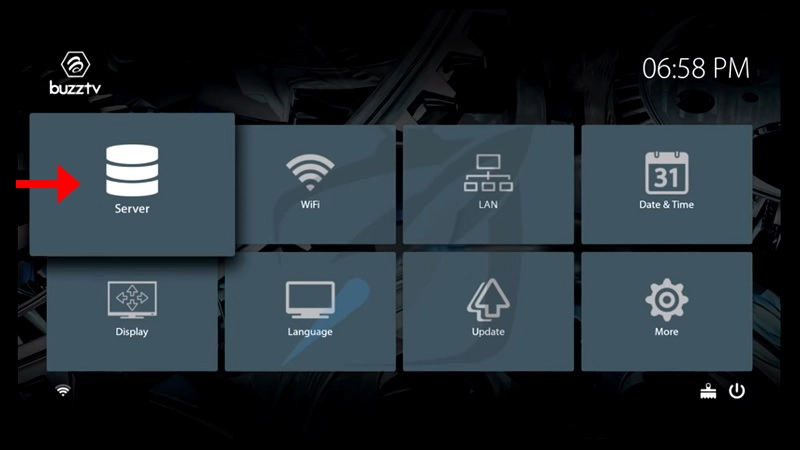
Step 3: insert Anything you want in "Server Name" and enter "Server URL" link from us, and Connect.
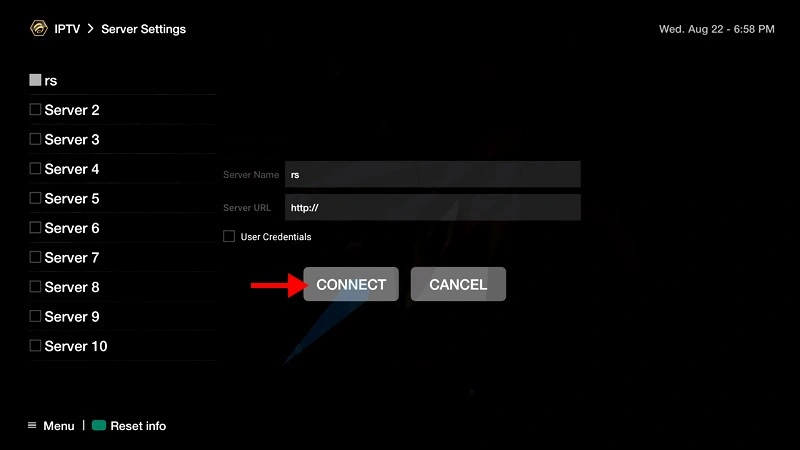
Step 3: Now the channels will immediately pop up and you can click on any channel and start the stream.
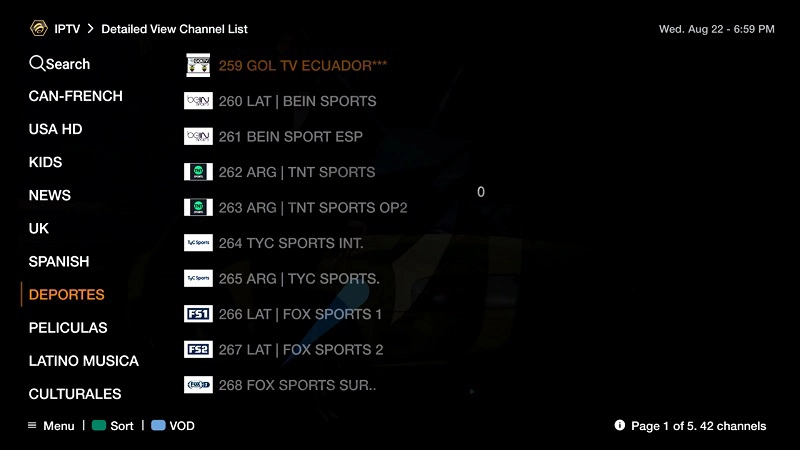
Enjoy watching over than 16500 Channels with FHD Quality Worldwide.
SETUP OUR IPTV on Windows 10/11
Download Smarters application from this link : Download .exe
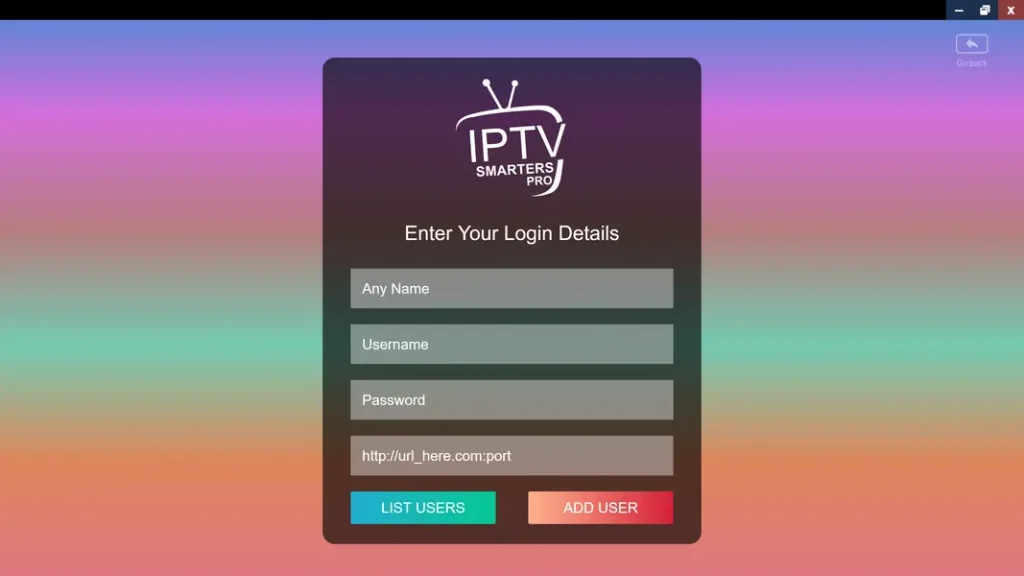
Step 1: Put any name you want.
Step 2: Put the username you got vial email, you will find it under Xtream Codes API.
Step 3: Put the password you got vial email, you will find it under Xtream Codes API.
Step 4: Put the URL you got vial email, you will find it under Xtream Codes API.
Step 5: Click "add user", Live TV Channels, Movies & Series should be loaded then.
Enjoy watching over than 16500 Channels with FHD Quality Worldwide.
SETUP OUR IPTV on MACBOOK
Download Smarters application from this link : Download .dmg